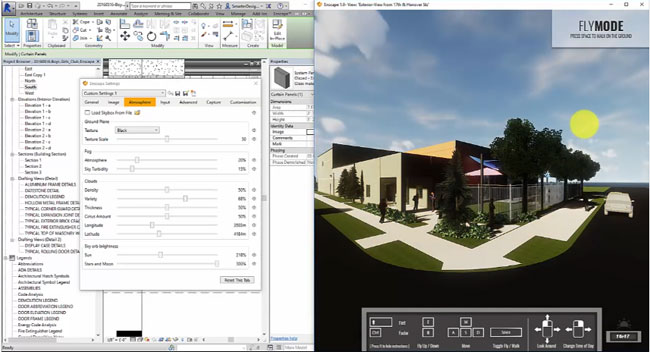Enscape for Revit 1.9 is just launched

This Revit video focuses on the new updates on Enscape for Revit 1.9. Enscape for Revit 1.9 is just launched with some new and improved features.
Given below some exciting features of this new version :-
DECALS – With the addition of Decals, it is now possible to apply a new type of visual refinements and fills one of the last small gaps to completely control your Revit model.
SUPERIOR GLASS - Include textures onto your crystal clear materials. Convincingly refract light can be transmitted through glassy. It is known as refraction and facilitates to produce a very precise illustration of glass elements in your scene. The support of material parameters for crystal clear surfaces like color, transparency, glossiness and bump textures has been improved as well as translated into Enscape.
POLYSTYROL MODE - The Polystyrol Mode is also improved with the inclusion of a more physically accurate subsurface light scattering to simulate the light behavior in thin material. The transmission parameter can be modified on the basis of the scale that is necessary for the model to be demonstrated. With reference to light scattering, the Transmission in a 1:50 model is lower than in a 1:100 model.
AUTO CONTRAST AND SHARPENING - A few common and convenient parameters are added in Enscape. The sharpening now sharpens any image devoid of producing dark halos around objects. The Auto Contrast expands the levels of your image histogram to provide the highest color range from black to white. It can recover a bad exposure. Auto Contrast can optimize the visual beauty if the lighting is monotone in the certain view.