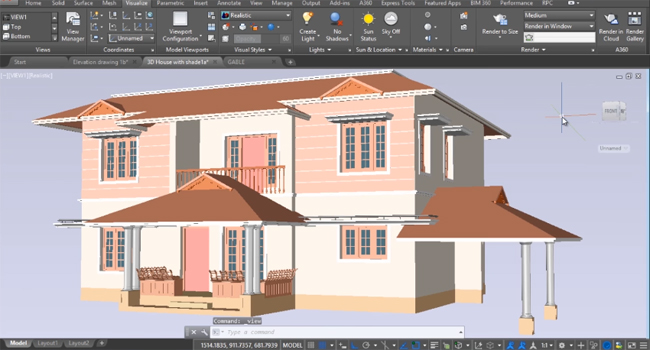How to use AutoCAD for making roof with sloping parapet

This exclusive autocad video tutorial is presented by Sabeer cad. The video will introduce step-by-step procedures for producing a roof that contains sloping parapet on top of the double storied house.
A gable roof, alias pitched roof or peaked roof, is a roof shape that is mostly recognized all through the globe where the weather is cold or moderate. It includes two roof sections sloping in opposite directions and arranged in such a way that the uppermost, horizontal edges coincide to develop the roof ridge. Here the roof design is made with rafters, roof trusses or purlins. The pitch of the roof and the height of the gutters differ significantly.
One can use different types of roof commands in AutoCAD to generate various types of roofs, from easy to complicated shape and from flat to sloped. As soon as the roofs are formed, they can be altered by modifying their heights and slopes.
Obtain the 2D file of the drawing https://drive.google.com/open?id=0BwkgsgciGeD9VjNBcGhtR1JGNFE
Obtain the 3D file without roof https://drive.google.com/open?id=0BwkgsgciGeD9bGgtZzM5Yk9teEU
Obtain the 3D file with roof https://drive.google.com/open?id=0BwkgsgciGeD9U0dRcEs2OGQ1SkU