AutoCAD 2015 contains some advanced features which can streamline your cad modeling process significantly. These advanced cad features range from an improved user interface and some powerful functionalities.
Some synopsis of the key features:-
New features in detail:-
Interface: AutoCAD 2015 contains new user interface and a New Tab replacing the welcome screen. Now it becomes easier to shift between screens. The color scheme is modified to make the text, fine lines and buttons easily visible. Now it is possible to revert to the 2014-and-before 'light' color scheme in the 'Window Elements' menu. Other significant changes are modifications to the command line function with the inclusion of autocorrect. If you provide any wrong command, you will not receive an 'unknown command' error message and at the same time the command will be autocorrected to the most identical exact command.
Preview function: There exists a preview function similar to the commands like 'fill,' 'offset,' 'fill it,' and 'chamfer.' Now users can explore with various moves beforehand devoid of committing to anything. A new command preview feature is also available. The results of commands like Trim, Extend, Lengthen, Break and Matchprop will be visible prior to can be viewed choose objects for applying them. This reduces the dependence on undo functionality.
Imaging: There are some new imaging features ranging from plotting, image control and image capture. The users will be able to obtain online maps as static images, control brightness and contrast as well as overlay designs onto them and then print the result to paper, web or PDF. Reality capture is another exclusive feature in AutoCAD 2015.
Point cloud: While sending any images into AutoCAD 2015, the users can add Point cloud and scan files to AutoCAD drawings. AutoCAD depends on geographic data to place the point cloud proportionate to the drawing. If the model contains GPS coordinates, it can be easily traced and overlaid with online maps. Once a point cloud file is added, it can be chosen to avail the Point Cloud Contextual Ribbon. Some several crucial updates included to this like new colorization options based on elevation or classification, scan color, object color and more. Now the users can map and envisage geological shapes as well as others easily and efficiently.
Ribbon improvements: With Ribbon improvements, the Ribbon is upgraded to cope up the new color scheme and offer smooth access to tools. The users can now view and put in blocks directly from the Ribbon for block definitions preserved in the current drawing, as well as comprise galleries for styles which are characterized in the drawing. This offers huge benefits to deal with minor drawings and facilitates to retain only the most applicable blocks loaded into the drawing. With the Mac version, the users can get dynamic blocks and get rid of applying various static blocks. Enhancement with visibility of UI elements like the UCS icon, ViewCube, Navigation Bar and Layout tabs as well.
Graphics: AutoCAD 2015 includes superior graphics. Linesmoothing purifies wireframe images, so that 2D elements seem to be smoother, particularly when they're exposed at an angle. Controlling 3D Orbit becomes easier as the users can disable 'Enable Orbit Auto Target' in the 3D Orbit menu, afterward click and hold the cursor for identifying the pivot point.
Lasso: The 'Lasso' function is based onto the old functionality. In order to apply it, click and drag the cursor to lasso irregular shapes. To apply AutoCAD's customary rectangular tool, click and release the cursor.
Viewpoint Controls: There are new viewpoint controls. The users can get the ability to resize model space viewports by dragging on their boundaries and the dynamic viewport is more evidently demarcated with a light blue boundary. In order to divide a viewpoint, press CTRL and drag. Alternatively, the users can eliminate a viewpoint by dragging its boundary to the border of the screen.
Mtext: The users can provide bullets and number automatically with New MText features. AutoCAD automatically deals with switching case if the users press Shift while Caps Lock is down, and subscript and transcript can be easily executed with new buttons on the Text Editor Ribbon. With Match Properties inside Mtext Editor, MText properties can be easily copied. The fractions are also made easier - just type a forward slash and AutoCAD will do the rest. There also exists a new Text Align function to align numerous single-align text objects. Text Align is used to align one set of text with another.
Select object: If the users place the cursor over an object, its geometry will show thicker and will divergence with the background, becoming light in case of dark background chosen or dark for the light background. The color will also be modified, if hardware acceleration is switched on the object.
Once the object is chosen, it will show thicker and its color will be changed to ensure that it has been chosen. The grip point is still observable. Whether in 2D or 3D this enhancement facilitates maneuvering objects efficiently in AutoCAD 2015.
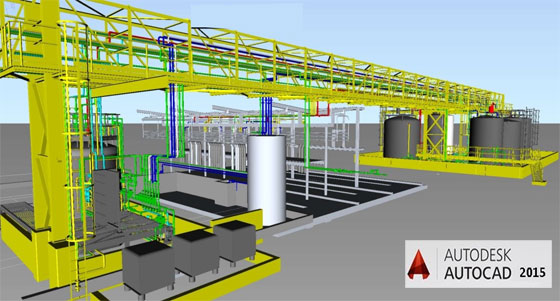
Image Courtesy: getintopc.com
Ref : www.promine.com