File types and formats used most often with 3D CAD Software
Tweet
In today's CAD software world, there are a wide variety of file types that represent the data in different file formats. It depends on the CAD software you use to create the files in your project.
Some programs will allow you to convert files to a format that will be accepted by their application, but you should be aware of the different types so that you will be able to manage them more effectively.
The following is a list of the most commonly used file types in 3D modelling, CAD software programs, and our drafting services company. It is important to note that, even though a program may be able to support one file type, a module within that program may have the ability to support another. There are different kinds of files and the amount of information that is required depends upon what type of file it is.
Types of 3D CAD files commonly used
There are many software packages offered by Autodesk on the market, including some of the most popular. File formats supported include:
.acis
A file of this type is part of a 3D modelling kernel which can be used to model, manage and visualize 3D models. It supports two types of files: the standard ACIS Text file (SAT) and the standard ACIS Binary file (SAB). SAT files are ASCII files that can be viewed using a text editor to view the data they contain. The size and structure of SAB files prevent them from being readable.
.bmp
Files of this type are known outside the drafting industry as bitmap files, as they are used for raster images. Windows operating systems use this file format as the standard and it is compatible with many other programs as well.
.igs
IGES files are neutral data files used to display technical information in several types of CAD programs. Files could be easily exchanged between programs with the help of this program.
.ipt
An Inventor Part File is a file format that is used in the Inventor program, an Autodesk program that allows you to design 3D prototypes of your designs. Assemblies can be created using this part in conjunction with other parts.
.dwf
A .dwf file is a 2D modelling format that is highly compressed, allowing it to be managed and shared more easily. Several software systems may interchange 2D and 3D CAD data using this file format. Layers, line kinds, and colour metadata are stored together with vector drawings.
.dwg
Using this binary file, you are able to save and manage your 2D and 3D designs. There are a number of CAD programs that support this format, which means that it can be used across a variety of platforms.
.STL (STereoLithography)
The majority of 3D printing software supports this file format, which is used for 3D printing and fast prototyping.
.stp
This type of file is known as STEP, which stands for the Standard for the Exchange of Product Model Data and is used for the exchange of 3D models, as well. In order to save more complex information about the design of a product, this application was developed in order to meet that need. It is possible to store information about the entire life cycle of the design within this document. There are many industries that use this technology.
Nevertheless, having a variety of CAD file types might make it difficult for users or software applications to work together as different file formats could not be compatible with one another. This is why consumers frequently take compatibility between various CAD software systems seriously.
.3ds
The AutoCAD software was developed by Autodesk. The Max 3D modelling, animation, and rendering software from Autodesk uses this file format.
This file format is utilised for 3D modelling and is frequently employed in the creation of video games and animation. It keeps track of material characteristics, lighting data, and 3D geometry data including vertex locations, texture coordinates, and normals.
CATPART (CATIA Part Document)
This is a proprietary file format used by CATIA software for 3D modelling and is commonly used in product design and engineering. It stores 3D geometry, features, and other metadata such as dimensions and tolerances.
This file format is utilised for 3D modelling and is frequently employed in the creation of video games and animation. It keeps track of material characteristics, lighting data, and 3D geometry data including vertex locations, texture coordinates, and normals.
To get online demonstration, watch the following video tutorial.
Video Source: The Savvy Engineer Group
.OBJ (Wavefront Object)
This file format is utilised for 3D modelling and is frequently employed in the creation of video games and animation. Vertex locations, texture coordinates, and normals are just a few examples of the 3D geometric data it holds.
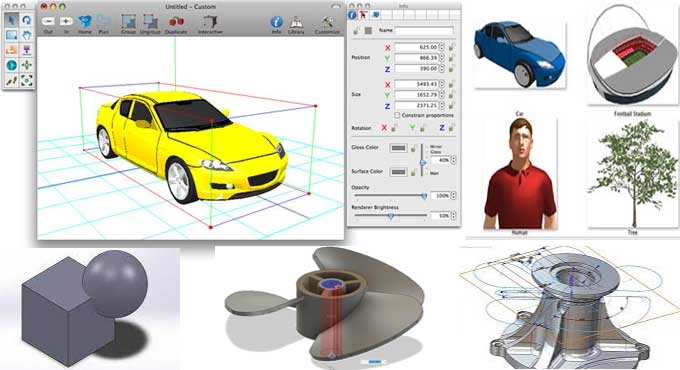
Gallery
Feel free to contact us for BIM requirements. One of our representative will respond you within 24 Hours. Send us your projects requirement today and grow your project.
Explore More !







