How to use AutoCAD 360 Mobile App to view, edit and share AutoCAD drawings

The AutoCAD 360 mobile app refers to a free DWG viewing application that contains user-friendly drawing and drafting tools to view, generate, edit and distribute AutoCAD drawings over the Web and mobile devices.
Mobile app users will be able to deal with the latest drawings on the jobsite and get updated in real time.
With AutoCAD 360 Pro, the users can perform the following :
Formation of new drawing
Support for bigger file and extended storage capacity
Cutting-edge drawing and editing tools like arc, offset and more
Draw and edit shapes with object snap and new keypad feature for iPads
Choose, move, rotate and scale objects
Edit directly out of external cloud storage files
Include and edit text annotations directly on a drawing
Innovative annotation tools along with cloud mark up, arrow and more
Advanced layer management
View and edit object properties
App features:
Upload and open 2D DWG drawings from email or external storage
View all features of DWG file along with external references, layers and image underlays
Estimate perfectly on the jobsite
View drawings coordinates
Navigate through large drawings with the help of multi-touch zoom and pan
Work offline and sync when back online
External cloud storage connectivity; preview drawings from Google Drive, Dropbox, OneDrive and more
Apply GPS to adapt yourself inside a drawing
Include comments and images; invite responses with Design Feed
Plot designs to PDF or DWF; share through email
Free companion Web app to obtain drawings from Web browsers
Set permissions to safeguard shared files
Spilt-screen multitasking feature is available for iPad
Available on: Apple and Android devices
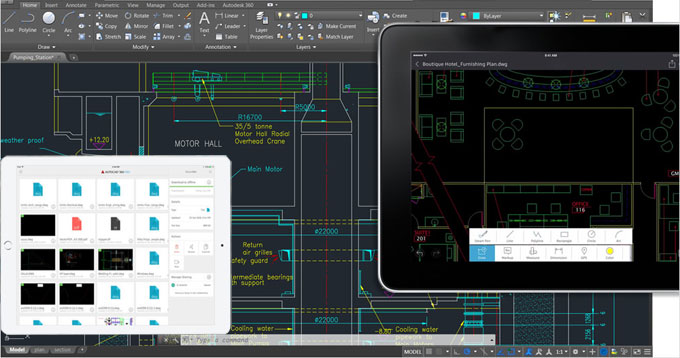
Article Source : www.forconstructionpros.com
