AutoCAD best features and best plugins to use in 2023
Tweet
What is AutoCAD?
AutoCAD is a popular computer-aided design (CAD) software used for creating 2D and 3D designs and drawings. It is widely used in industries like architecture, engineering, and construction. AutoCAD offers a range of tools and features for precise drafting, editing, and visualization of designs.
It supports both 2D drafting and 3D modeling, with options for customization and automation. The software uses the .dwg file format and allows collaboration with other CAD software.
What are the best features of AutoCAD?
AutoCAD is a widely used computer-aided design (CAD) software that offers numerous features to enhance productivity and precision in various industries. The following are some of the best features of AutoCAD:
1. 2D Drafting and Documentation: AutoCAD provides powerful tools for creating precise 2D drawings and technical documentation. It offers a comprehensive set of drafting tools, including lines, circles, arcs, and polygons, as well as dimensioning and annotation tools.
2. 3D Modeling and Visualization: AutoCAD enables users to create detailed 3D models of objects and spaces. It supports both solid and surface modeling techniques, allowing the creation of complex 3D shapes. The software also provides tools for applying materials, textures, and lighting effects to enhance visualizations.
3. Parametric Constraints: AutoCAD includes parametric constraints that allow users to define relationships between objects. These constraints help maintain design intent and enable easy modifications by automatically adjusting related elements when changes are made. This feature is particularly useful for creating parametric designs and making iterative changes.
4. Dynamic Blocks: Dynamic blocks in AutoCAD enable the creation of reusable and intelligent components. Users can define parameters and actions within a block, allowing it to adapt and change dynamically. Dynamic blocks enhance efficiency by reducing the need to create multiple similar blocks and provide flexibility in design variations.
5. Collaboration and Data Sharing: AutoCAD supports efficient collaboration among team members and stakeholders. It offers features like cloud-based storage and project sharing, enabling real-time collaboration and version control. AutoCAD also allows the import and export of various file formats, promoting interoperability with other software applications.
6. Customization and Automation: AutoCAD provides extensive customization options through its programming interfaces, such as AutoLISP, .NET, and ObjectARX. Users can create custom commands, functions, and routines to automate repetitive tasks, streamline workflows, and tailor the software to their specific requirements.
7. Extensive Library of Content: AutoCAD offers a vast library of pre-designed blocks, symbols, and components through its online platform and community. These resources save time and effort by providing ready to use content for various industries, such as architecture, mechanical engineering, electrical design, and more.
8. Enhanced Productivity Tools: AutoCAD includes numerous productivity-enhancing features, such as the command line interface, dynamic input, and customizable tool palettes. These tools enable efficient and rapid drafting by reducing the reliance on menus and dialog boxes and providing quick access to frequently used commands.
9. Rendering and Visualization: AutoCAD provides rendering capabilities that allow users to create realistic visualizations of their designs. The software supports materials, lighting effects, and rendering styles to generate high-quality presentations and walkthroughs.
10. Integration with Other Autodesk Products: AutoCAD seamlessly integrates with other Autodesk software, such as Revit, Inventor, and 3ds Max. This integration enables efficient data exchange and interoperability between different design and engineering disciplines, enhancing the overall design and documentation workflows.
These features make AutoCAD a powerful tool for professionals in various fields, including architecture, engineering, construction, product design, and more.
What are the best Paid AutoCAD Plugins you must use?
There are numerous paid AutoCAD plugins available that offer advanced features and capabilities. The best-paid AutoCAD plugins can vary depending on specific requirements and industries. Here are some highly regarded paid AutoCAD plugins that users will find valuable
1. Civil 3D: Civil 3D is a plugin by Autodesk that offers specialized tools for civil engineering and infrastructure design. It provides advanced capabilities for road design, grading, drainage, and pipe networks. Civil 3D streamlines workflows and helps automate tasks specific to civil engineering projects.
2. Inventor Integration: Autodesk offers a plugin that enables seamless integration between AutoCAD and Inventor, their 3D mechanical design software. This integration allows for efficient exchange of 2D and 3D data between the two software applications, facilitating the design and documentation process.
3. AutoTURN: AutoTURN is a plugin used for designing and analyzing vehicle maneuvers in road and site design projects. It helps in simulating vehicle turn paths, roundabout design, and parking lot design, ensuring safe and efficient traffic flow.
4. 3D PDF Exporter: This plugin enables the export of AutoCAD models to 3D PDF (Portable Document Format), allowing for interactive 3D visualization and sharing of design data with stakeholders who may not have AutoCAD installed. It enhances communication and collaboration during design reviews.
5. SimLab Composer: SimLab Composer is a powerful visualization and rendering plugin for AutoCAD. It provides advanced rendering capabilities, animation features, and virtual reality (VR) support, allowing users to create stunning visualizations and immersive experiences of their designs.
6. Enscape: Enscape is a real-time rendering and virtual reality plugin for AutoCAD. It provides instant visualization and high-quality rendering of designs directly within the AutoCAD environment, enabling real-time design reviews and presentations.
7. Plant 3D: Plant 3D is an Autodesk plugin tailored for the design and documentation of process plants and piping systems. It offers specialized tools for creating equipment models, piping layouts, isometrics, and generating bill of materials (BOMs) for plant design projects.
8. Electrical: Autodesk Electrical is a plugin designed specifically for electrical engineering and design. It provides tools for creating electrical schematics, panel layouts, and generating reports for electrical systems. It streamlines electrical design processes and helps ensure accuracy and compliance with industry standards.
These are just a few examples of the many paid AutoCAD plugins available. The best plugin for you will depend on your specific needs, industry, and project requirements. It is recommended to evaluate the features, capabilities, and compatibility of each plugin before making a purchase.
What are the best free AutoCAD Plugins you must use?
It is possible to enhance your workflow and gain additional functionality with several free AutoCAD plugins available. The following are some popular free AutoCAD plugins you may find useful:
1. AutoCAD WS: This is Autodesk's official free plugin that allows you to view, edit, and share AutoCAD drawings on various platforms, including web browsers, mobile devices, and desktop applications.
2. DraftSight: DraftSight is a free 2D CAD software that offers compatibility with AutoCAD DWG files. It provides similar functionality to AutoCAD and includes features like layer management, dimensioning, and annotation tools.
3. CADSTA Tools: CADSTA Tools is a free collection of productivity tools for AutoCAD. It offers features like batch plotting, drawing comparison, layer management, and content management tools, among others.
To get online demonstration, watch the following video tutorial.
Video Source: Symetri UK
4. PDFIMPORT: This Autodesk plugin allows you to import PDF files directly into AutoCAD as editable objects. It helps you convert PDF drawings into AutoCAD-compatible formats for further editing or reference.
5. Autodesk App Store: The Autodesk App Store is a marketplace where you can find numerous free plugins developed by Autodesk and third-party developers. It offers a wide range of plugins that extend AutoCAD's capabilities, such as productivity tools, 3D modeling enhancements, rendering utilities, and more.
6. CADstudio X-Tools: CADstudio X-Tools is a collection of free plugins that add new commands and features to AutoCAD. It includes tools for creating 3D models from 2D drawings, generating 3D curves, extracting attributes, exporting coordinates, and more.
7. Layer Manager: Layer Manager is a plugin that enhances the layer management functionality in AutoCAD. It provides an intuitive interface for organizing, sorting, and filtering layers, making it easier to control and manage complex drawing layer structures.
8. Autodesk Screencast: Autodesk Screencast is a free plugin that allows you to capture and share video recordings of your AutoCAD sessions. It helps in creating tutorial videos, documenting design processes, and sharing workflows with colleagues or clients.
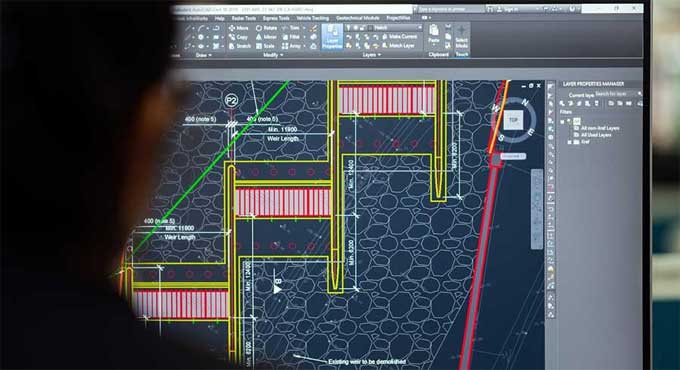
Gallery
Feel free to contact us for BIM requirements. One of our representative will respond you within 24 Hours. Send us your projects requirement today and grow your project.
Explore More !







