ArchiCAD vs. AutoCAD: Which is the best one for you?
Tweet
Architects and engineers used to rely on hand drafting utilizing many sheets of paper and other drawing tools in the distant past. Later CAD was invented, which enabled computer-aided design. In a few years, BIM, which creates complete architectural models with real-world data included, will be commonplace. We may compare and contrast the exemplary tools for these operations in AutoCAD vs. ArchiCAD.
AutoCAD is known for its flexibility and accuracy, while ArchiCAD is praised for its user-friendly interface and intuitive use of BIM technology. In any case, the use of BIM technology is expected to revolutionize the way architects and engineers design and build the structures of the future.
About the Software
Taking a closer look at both softwares before starting our AutoCAD vs. ArchiCAD comparison is the first step.
AutoCAD
Without a doubt, the most widely used program in the AEC sector is Autodesk AutoCAD. Architects, engineers, and students rely on AutoCAD to design and annotate because it is intuitive and has the proper tools for both 2D and 3D drawing.
AutoCAD would likely be one of the first pieces of software most architectural students will study in college. This is because of its incredibly user-friendly UI. Another reason for its widespread use is the program's accessibility; in addition to the software, AutoCAD is also accessible in mobile and web-based versions.
Features & Tools
With the multiple tool sets available for the software, users can choose from a variety of functionalities, including -
1. Task automation and a library of architectural components are also included in the architectural tools for architectural design and drawing.
2. Mechanical engineering tools with huge amounts of sophisticated features and components.
3. Access and modify exact geographical data in CAD using map 3D tools for model-based GIS mapping and convert data.
4. Access to a library of intelligent MEP objects is also included with MEP tools for HVAC, building systems, and services.
5. Electrical: wire numbering and tag automation, custom reporting, and tools for designing and documenting electrical controllers and systems.
However, architects need to be able to do more than design and draft; they should also be able to create and manage information related to built assets. The solution lies in BIM software such as ArchiCAD.
ArchiCAD
The BIM approach is integrated into the excellent architectural design program ArchiCAD to speed up project delivery from the conceptual stage to the final documentation stage.
Obviously, more features than just sketching are required in this situation, but thankfully, ArchiCAD offers everything needed to advance design and construction.
Features & Tools
1. Modeling in ArchiCAD works by creating building components such as walls and windows directly, also we can design in both 2D and 3D with this software.
2. To make use of these components later on, they come with a set of information, which is usually based on real-life data.
Comparing attributes
In terms of Plugins
AutoCAD
On the Autodesk website, you may get plug-in for AutoCAD. But, by utilizing the tools offered in the AutoCAD interface, you may effectively make drawings and models. Alone, the varied tool sets offered by Autodesk may increase process productivity by 63%.
You may require a plug-in that enables data import and export into and out of AutoCAD. For instance, IFCout enables the export of plant components made in AutoCAD using the Plant 3D tool set to IFC format.
ArchiCAD
During all phases of a project, ArchiCAD also includes a wide selection of plug-in or add-ons. On the Graphisoft website, these plug-in are organized by the developer.
Many animation and rendering technologies are now available for ArchiCAD as plug-in. Just download one, and then use it immediately!
In terms of learning
AutoCAD
As AutoCAD has a short learning curve, it is generally acknowledged that it is simple to learn and that it is the first program that most students grow acquainted with in the building sectors.
Its simplicity is due in part to the absence of information in an AutoCAD 3D model, but it is ineffective for big projects where collaboration is crucial.
ArchiCAD
Yet, as a BIM tool, ArchiCAD has a comparative edge in terms of information management and coordination. That also implies that the learning curve is greater while being easier than with other BIM tools.
It may be simple to use as a basic 3D modeling tool, but BIM workflow knowledge is necessary to fully utilize ArchiCAD as a BIM program. You will have better access to data, geometric controls, and even parametric modeling after you have mastered it, though.
In terms of Price
AutoCAD
AutoCAD has a $235 monthly membership fee and two alternatives for lengthier subscriptions: $1865 yearly or $5313 every three years. A free educational license is available for teachers and students, and it may be renewed annually.
ArchiCAD
Moreover, ArchiCAD offers free full-education licenses for their program to instructors and students studying architecture. The cost of ArchiCAD Complete for business use is $320 per month or $2545 per year.
To get online demonstration, watch the following video tutorial.
Video Source: David Tomic
Which software to choose?
Most specialists in the Building industry use and like AutoCAD, although having fewer features and tools than BIM programs like ArchiCAD and Autodesk Revit, the construction industry still uses these tools and functions extensively.
Architectural design is the main purpose of ArchiCAD. It brings a comprehensive approach to both BIM and design, even if it is a sophisticated BIM program. ArchiCAD is best suited for architects as a full product of architectural design.
Ensure that the application you choose provides the best functionality and efficiency. Despite AutoCAD's popularity in the field, building projects are becoming increasingly complex, necessitating a more sophisticated solution. Additionally, this is one of the main reasons why BIM has gained popularity in recent years.
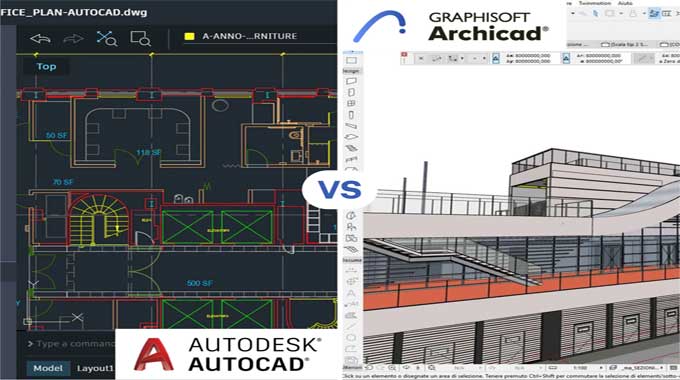
Gallery
Feel free to contact us for BIM requirements. One of our representative will respond you within 24 Hours. Send us your projects requirement today and grow your project.
Explore More !







