Best Plugins for BIM to use in 2023
Tweet
What are BIM Plugins?
In order to increase the capabilities of BIM (Building Information Modeling) software or automate particular operations, BIM plugins are software add-ons or extensions that are incorporated with BIM software.
BIM plugins may speed up the design and construction processes for architects, engineers, and other construction industry professionals. These plugins might range from straightforward solutions for automating routine processes to more intricate ones with more sophisticated analysis or simulation capabilities.
What are some benefits of using plugins for BIM?
The use of plugins in Building Information Modeling (BIM) has several advantages, including:
1. Increased productivity: Plugins can automate repetitive tasks and streamline workflows, allowing designers and engineers to work more efficiently and quickly.
2. Enhanced functionality: Plugins can extend the capabilities of BIM software by providing additional tools and features not available in the base software.
3. Improved accuracy: Plugins can help ensure that data is accurate and consistent throughout the model by automating data input and validation.
4. Customization: Plugins can be customized to meet the specific needs of a project or organization, allowing users to tailor their BIM software to their unique workflows.
5. Collaboration: Plugins can facilitate collaboration by allowing users to share data and information more easily between different software applications and platforms.
6. Reduced errors: Plugins can help reduce errors by automating tasks and providing quality control checks, helping to minimize mistakes that can lead to costly rework or project delays.
What are the best plugins that you must use in 2023?
The building design and construction process can be made more efficient, functional, and accurate by using BIM plugins on BIM software. The following are some of the best BIM plugins:
1. Revit Extensions: This plugin offers several additional tools for Autodesk Revit software, including timber and rebar extensions, structural analysis, and MEP fabrication.
2. Dynamo: A visual programming plugin for Revit, Dynamo allows users to create custom scripts and automate repetitive tasks.
3. Enscape: This real-time rendering plugin for Revit and other BIM software allows users to quickly create high-quality visualizations and walkthroughs.
4. BIMcollab: A collaboration plugin that streamlines communication and issue management between different BIM software platforms.
5. Solibri: A quality control plugin that checks BIM models for errors and inconsistencies, ensuring that they meet industry standards.
6. COBie Extension for Revit: This plugin creates COBie-compliant data from Revit models, allowing for easy data exchange between different BIM software platforms.
7. IFC Exporter: This plugin enables the export of Revit models to Industry Foundation Classes (IFC) format, making it easier to share BIM data across different software platforms.
8. CTC BIM Project Suite: A collection of plugins for Revit that includes tools for creating and managing families, automating workflows, and analyzing model data.
9. MEP Hangers: This plugin for Revit streamlines the design and placement of MEP hangers, reducing the time and effort required to create accurate models.
10. Flux: This cloud-based plugin enables the sharing of BIM data between different software platforms and allows for real-time collaboration between project teams.
11. Ideate BIMLink: This plugin for Revit allows users to easily extract data from BIM models and manipulate it in Excel, simplifying tasks such as data entry and project management.
12. 3D Repo: A cloud-based plugin that allows for the sharing and collaboration of BIM models in real-time, enabling project teams to work together seamlessly.
13. Navisworks: A powerful plugin for project coordination, Navisworks allows users to combine data from multiple BIM software platforms into a single model, facilitating clash detection and analysis.
14. Autodesk BIM 360: A cloud-based platform that offers a suite of plugins for BIM project management, including tools for document management, issue tracking, and project collaboration.
15. ArchiCAD Add-Ons: ArchiCAD offers a variety of add-ons that extend its capabilities, including plugins for energy analysis, object libraries, and visualization.
16. Tekla Structures Extension: This plugin for Tekla Structures software offers additional tools for steel detailing, precast concrete design, and structural analysis.
17. MagiCAD: A plugin for Revit and AutoCAD that adds functionality for MEP design, including tools for ductwork and piping design, electrical systems, and HVAC.
To get online demonstration, watch the following video tutorial.
Video Source: inspirationTuts CAD
18. Rhino inside Revit: This plugin integrates the Rhino 3D modeling software into Revit, allowing users to create custom geometry and manipulate BIM models in real-time.
19. Advanced Steel Extension: This plugin for Autodesk Revit provides additional tools for steel detailing and fabrication, including connections, sections, and documentation.
20. Sefaira: A plugin for Revit and SketchUp that offers real-time analysis of building performance, including energy use, daylighting, and thermal comfort.
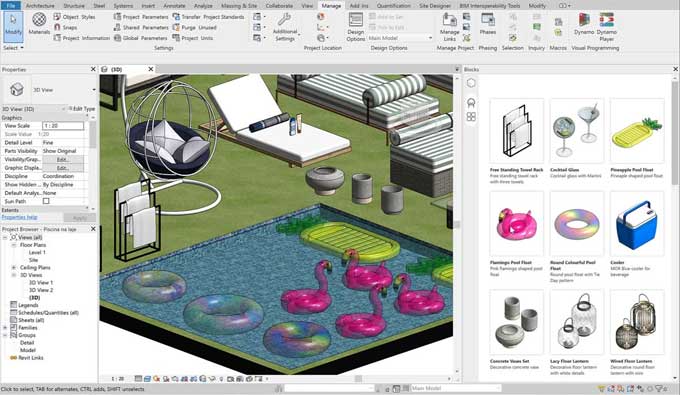
Gallery
Feel free to contact us for BIM requirements. One of our representative will respond you within 24 Hours. Send us your projects requirement today and grow your project.
Explore More !







