Details of AutoCAD coordinates
Tweet
There are 3 types of AutoCAD coordinates system which are given below :-
ABSOLUTE COORDINATES
RELAVIE COORDINATES
POLAR COORDINATES
ABSOLUTE COORDINATES
All input points are mentioned in your drawing with standard Cartesian coordinates x and y.
With the use of absolute coordinate, points are inputted by typing x, y (Enter).
RELATIVE COORDINATES
As soon as the first point is inputted, your next points will be inputted by indicating the next coordinate compare/relative from the first points. The relative coordinate is commenced with the symbol "@" to inform AutoCAD that it is a relative coordinate. With relative coordinate, the points are inputted by typing @x,y (Enter).
POLAR COORDINATES: Polar coordinates are applied when it is required to draw the next points at specify angle. Polar coordinates system in AutoCAD indicates distance length at which angle. With polar coordinate, points are inputted by typing @distance < angle (Enter).
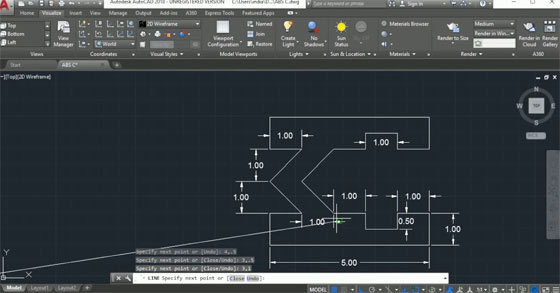
Gallery
Feel free to contact us for BIM requirements. One of our representative will respond you within 24 Hours. Send us your projects requirement today and grow your project.
Explore More !







