BIM applications to watch out for in 2023
Tweet
In model-based BIM, facilities are designed, managed, and advanced in a manner that allows up-to-date construction drawings to be generated in order to demonstrate the facility's functional features and characteristics.
It also provides a means of illustrating those functional features and characteristics in an integrated manner. When engineers, architects, and construction managers collaborate on a project, they will be able to make the most of their skills and talents. Concepts and abstract ideas can be visualized with this technology.
1. AutoCAD
There is a computer program called AutoCAD, which was developed by the Autodesk corporation. AutoCAD has two- and three dimensional capabilities. In addition to providing greater mobility and industry-specific features, the new mobile and web apps offer greater support for mechanical engineering, architectural engineering, 3D modeling, and 3D mapping for a variety of industries.
2. Civil 3D
Apart from being able to provide a comprehensive set of integrated and enhanced features for the development of construction and civil infrastructure, Autodesk Civil 3D software can also be used as a software for designing and documenting civil engineering systems.
You will find various tools for designing efficient project workflows for a wide range of types of projects, including roads, bridges, railways, airports, drains, site development, and land management.
A major benefit of using civil 3D is that you can reduce risks, errors, and omissions related to the delivery of your projects, and you can also adjust to changes much more quickly.
It is equipped with many tools and custom-made design standards so that users will be able to automate time-consuming tasks, such as designing corridors, designing intersections, laying out parcels, grading sites, and designing piping systems.
3. BIMx
With BIMx, you can author BIM models intuitively and simply compared to ArchiCAD's complex authoring environment. ArchiCAD can be used to view and create 2D documents of Building Information Models.
Through BIMx's BIM model, architectural designs can be viewed interactively through mobile devices such as IOS and Android. Users can access 2D and 3D drawing sheets using the program's chart-based navigation tool, the BIMx Hyper-model.
4. ArchiCAD
Engineers, architects, and designers use ARCHICAD Software to design, document, collaborate, and construct buildings. ARCHICAD BIM software is available for Macintosh and Windows.
Design documents are created using ArchiCAD by BIM managers and architects. This software is known to be user-friendly, so architects can focus on their primary task of designing.
By using ARCHICAD, you can concentrate on what you excel at, which is designing significant buildings. Its robust set of internal tools and intuitive interface make ARCHICAD ideal for managing any size project, making it the most efficient and intuitive BIM software available.
5. SketchUp
Using SketchUp, you can design and brainstorm using 3D models in the cloud. Besides drawing interiors, exteriors, landscapes, and civil engineering, this software can also produce videos.
6. Navisworks
Navisworks is mainly used by the construction industry to review projects during the project development phase. There are a number of different professions and companies that can utilize the software package in order to review 3D project designs, including architects, engineers, and construction professionals.
This software can be used to support design intent analysis as well as constructability analysis, coordination, analysis, and communication through the use of an integrated project review system from Autodesk Navisworks.
Building Information Models (BIM), Digital Prototypes, and BIM software can be integrated together in order to create a fully integrated project model that incorporates all the data associated with a project.
By using interference management tools before work commences, construction professionals can minimize delays and rework during the construction process. This can reduce the number of delays.
7. Revit
In Revit, the structure of a building can be visualized, explained and simulated through the use of a software platform. Builders and designers are specifically targeted by this design.
Utilizing a coordinated, consistent approach based on models can enable users to refine ideas from conception to completion.
Software is based on values and data, which are the two most important components. It provides users with an abundance of flexibility when it comes to adding or modifying content.
Revit offers a powerful graphical programming engine and a range of tools that can be used to manipulate data and create complicated geometries in addition to the powerful graphical programming engine.
8. AutoCAD MEP
Mechanical, electrical, and plumbing companies are using this CAD program to document and design mechanical, electrical, and plumbing (MEP) systems in both 2D and 3D in order to plan and design new buildings.
This software is designed especially for fieldwork in the plumbing and electrical industries, which require an extremely high level of precision.
To get online demonstration, watch the following video tutorial.
Video Source: Ayman Kandeel
9. Vector-works Architect
Vector-works Architect is a powerful tool that allows professionals to solve complex challenges in 2D and 3D.
With this program, professionals can fix construction details, improve energy efficiency, reduce costs, and improves workflow By building data-rich and visual models with the help of the software, designers are able to collaborate on the design process.
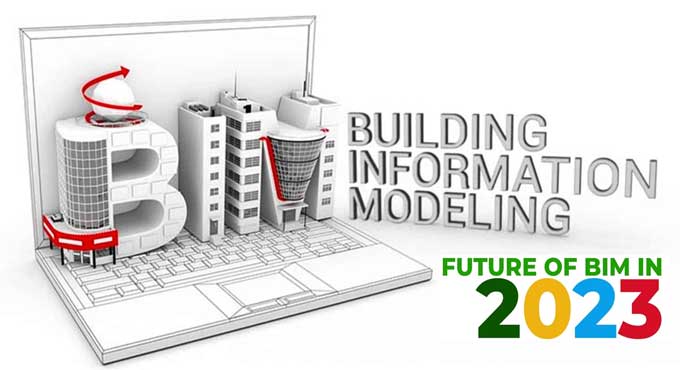
Gallery
Feel free to contact us for BIM requirements. One of our representative will respond you within 24 Hours. Send us your projects requirement today and grow your project.
Explore More !







