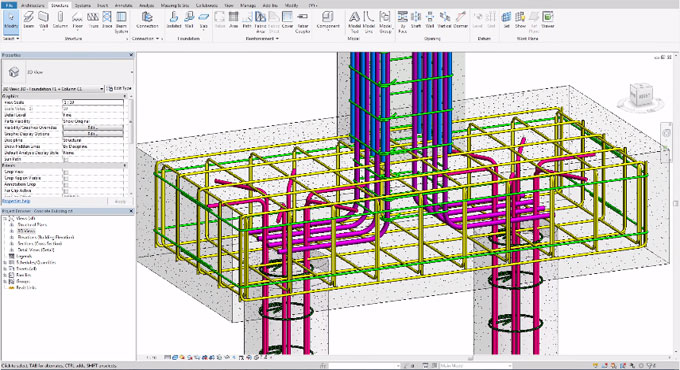Graphical Rebar Constraints in 3D Views – An excising feature in Revit 2018

This Revit video tutorial is based on Revit 2018. You will be familiar with one of the new features of Revit 2018 that is the availability of the graphical rebar constraint management in 3D views. This feature will enhance the reinforcement workflow. The users will be able to modify rebar constraints graphically with the use of in canvas tools in 3D views. Now placing of rebar will be more precise and efficient.
It is now possible for the Revit users to edit rebar constraints that is snapped to host faces. The user interface focuses every rebar segment that can be confined together with obtainable targets.
Now there is also a checkbox that illustrates the reference (face or cover) and the value will be arranged according to the option established with the check box.
The snap constraint sustains its relationship while positioning, moving, dragging, or copying rebar.
This functionality enhances the productivity and offers quicker model definition completeness that facilitates maintaining designs organized and perfect.