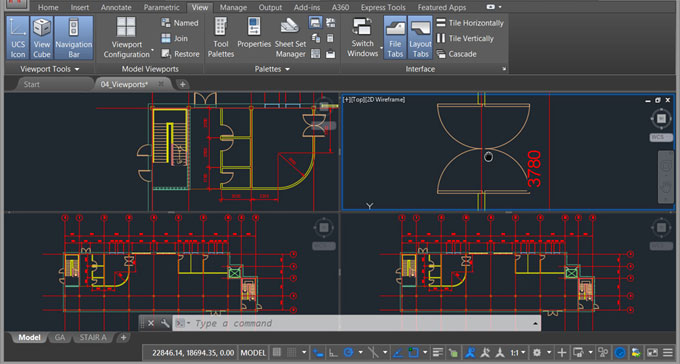Demo of an online course on AutoCAD 2018

Watch the following exclusive video that is recorded on AutoCAD 2018. AutoCAD 2018 is a robust designing and drafting software that can be applied for generating accurate 2D and 3D designs. By participating this beginner's course, one will be familiar with how to start with AutoCAD.
In this video, Shaun Bryant focuses on the fundamentals of the user interface along with how to utilize the ribbon, alter workspaces, apply the ViewCube, and perform with the Quick Access Toolbar.
Shaun also explains how to deal with files and options, navigate your drawings, and draw and modify objects. Besides, he demonstrate how to make your drawing precise with Grid and Snap, apply text and annotations to facilitate others to have a sound understanding of your designs, and perform with the native DWG file type. By undergoing this course, you can use AutoCAD in an efficient manner in any industry ranging from architecture, engineering, construction, manufacturing, or product design.
The course covers the following topics :-
• Analyze the user interface
• Application of the ribbon, status bar, and ViewCube
• Opening, saving, and closing files
• Setting and converting drawing units
• Navigating drawings
• Saving and restoring views
• Drawing and rectifying objects
• Drawing perfectly
• Reprocessing content
• Generating output
• Applying PDFs in AutoCAD
www.lynda.com/AutoCAD-tutorials