Plant 3D modeling tool set by AutoCAD
Tweet
AEC (Architecture, Engineering, and Construction) is a rapidly expanding industry, and Autodesk has been a technological leader for many years. CAD Plant 3D by Autodesk is a planning and modeling tool designed for planning and modeling industrial plant facilities.
AutoCAD Plant 3D includes the tools and capabilities required by plant designers to develop plant models, including pipe structures and equipment.
Furthermore, whatever you build in AutoCAD may be a reference to the Plant 3D model, resulting in a full digital picture of your industrial plan facility.
It is not only possible to model with AutoCAD Plant 3D, but it is also possible to generate construction documents such as isometric drawings and a Bill of Materials based on the model. A model can be used to generate drawings such as floor plans, elevations, sections, and other orthographic drawings.
Various applications of Plant 3D
In addition to creating and editing piping and instrumentation diagrams as part of AutoCAD Plant 3D, the tools of AutoCAD plant 3D also enable you to model 3D models, extract piping orthographic and isometric views, and work with a set of tools that are industry-specific.
Diagram of piping and instruments
A pipe and instrumentation diagram is a project deliverable that is frequently used. Proper synchronization between P&ID and BIM model limits the risk of error.
This is how Plant 3D can be helpful in P&ID workflows:-
Collaboration for Plant 3D: Real-time cloud-based plant design collaboration occurs throughout the project team, enabling needed compliance in the Common Data Environment.
This allows for design cooperation among many professions as well as instant access to any building document from anywhere in the world.
Intelligence drafting: AutoCAD Plant 3D makes it simple to build intelligent P&IDs by simply picking industry-standard symbols from the tool palette and dragging them onto the drawing.
Also helps in data validation: When AutoCAD Plan 3D is validated regularly by scanning P&IDs, common errors can be quickly verified according to project standards, resulting in the consistency of the data.
Creating 3D model
3D digital representation of industrial plant facility helps in visualizing the plant project in the Common Data Environment (CDE). Here we have listed a few aspects where Plant 3D can help with 3D model designing.
Modeling 3D models fast: AutoCAD Plant 3D is a simple tool for plant modeling. For processing plant modeling, the program includes structural steel libraries, parametric equipment, and project-specific piping based on industry-standard pipe catalogs.
Piping specifications tailored to each project: With the use of this tool of AutoCAD, you can customize industry-standard piping specifications to assist you in encountering project-specific problems.
Utilizing Point Clouds in AutoCAD Plant 3D
Laser scanning and point clouds are now vital tools throughout the building cycle, beginning with design.
The AutoCAD Plant 3D toolset includes a plethora of capabilities that enable effective project execution using point clouds. Laser scans are converted into exact construction drawings using AutoCAD plant 3D toolsets.
1. Reality computing refers to the workflow of laser scanning and points cloud creation. The procedure is divided into three stages: data acquisition, data development, and modeling or writing outputs.
2. Capturing data is the process of gathering accessible field conditions using digital cameras and surveying tools, which are commonly referred to as 3D scanners in the construction business.
3. The next stage in data capture is to process the data so that it can be used. Registration is the name given to this procedure. Numerous photographs of all locations are created when doing laser scanning from multiple points over an entire project.
Benefits
BIM software provides comprehensive solutions for industrial plant designers to develop and amend P&IDs.
The toolset assists in the production of drawings for Water and Wastewater Infrastructure, oil and natural gas plants, and other industrial facilities by building and updating plant model processes.
To get online demonstration, watch the following video tutorial.
Video Source: Hagerman & Company
Productivity Improvements
The software's automated and streamlined features speed up the editing and design processes. Modeling of industrial plants, water treatment facilities, oil, and natural gas plants, equipment, and other plant components is possible using specification-driven BIM software.
Accuracy
It is easier to extract time data from BIM models derived from AutoCAD Plant 3D by using the instrumentation diagram, orthographic drawings, and isometric drawings.
Better collaboration
Keeping project stakeholders informed through real-time digital collaboration is key to delivering an effective project. It is possible to detect clashes, review design, and visualize 3D models using multi-trade model coordination.
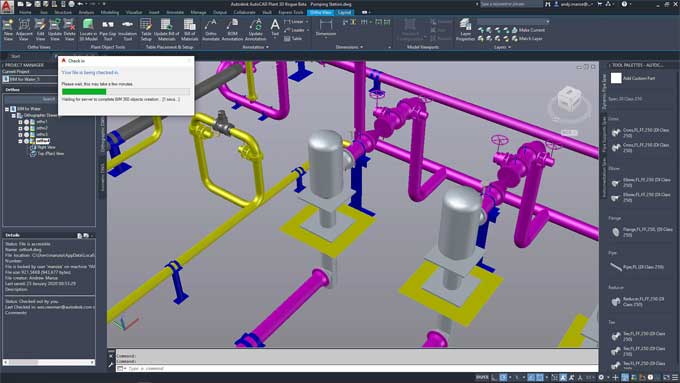
Gallery
Feel free to contact us for BIM requirements. One of our representative will respond you within 24 Hours. Send us your projects requirement today and grow your project.
Explore More !







