Guide on how to start a new program in Revit
Tweet
How to start a new program in Revit
Revit is a multidisciplinary design which can be used to virtually create and insert any building in the BIM process. To avoid any mistake within the Revit project it is important to carefully set it up. Since every project differs from one another in terms of characteristics and requirements there is no standard procedure to start a new one. It is therefore important to be familiar with the various situations and necessary steps so as to work smoothly.
Preliminary Settings
In case no BEP is available as a guide then it is important to understand the best setup for the Revit project before the modeling begins, in case of both single or multiple files which are linked together.
Since Revit is a database which contain a lot of information there is an increase in weight in Mbytes. It is important to separate the models according to the circumstances in order to not compromise with the performance of the software. Divide the models according to the following circumstances:
Single Discipline Design: Here no specific setting is required, a single Revit file is enough.
Multi-Discipline Design: You have to decide if you want to model all the disciplines using the same file or to divide them into various separate files. It is best to use single-file modeling when dealing with a significantly small project.
Design of multiple buildings in the same lot: Here every building consists of its own package of files (each belonging to a particular discipline). Inside an empty Revit file all the files are made to store. For this a URS coordination file and shared coordinates are necessary.
Template
It is important to have a good template setup. In case of availability of BEP it would be further more easier to determine which families (doors, windows, and other building components) to preload in a Revit file. Along with it, also setting the views, architectural, structural as well as plant settings which might be necessary.
Without the presence of BEP, it is important to study the design path at length to understand what needs to be inserted into the project file.
In a situation where the project at hand is similar to a previous project then the first step should be to extract the template of the old project. For typical types of buildings, it is important to have a standard template. With the evolution of families and design ideas these templates are to be maintained accordingly. It is important to remember to not rename and clear a previous Revit project of the 2D/3D elements it consisted of to begin a new project.
Since Revit is a database it keeps a record of everything which makes the file heavier than normal and it is full of corruptions from the previous projects. It is better to create a template or use the standard Revit template during the project development and must keep in the LoD and BIM use.
Shared Coordinates
It is not important to use shared coordinates or geographic positioning for a good design approach. It is required when you have coordinate between disciplines/multiple buildings to better understand the shared positioning and to set the coordinates. It is the responsibility of the surveyor to provide a file be it CAD or Revit with the GIS coordinates entered and also theoretically established in the BEP. The moment a link is load into the project and the base points are positioned in the Revit origin, it is sufficient to acquire coordinates from the link.
Grids and Levels
The creation of grids and levels can be bypassed using the Copy/Monitor tool in case you have a URS file which will allow you to automatically copy the grids and levels that are pre-established in the URS file and can monitor their changes. There are options to create grids and levels manually in case such support is not present.
Conclusions
By following the steps and precautions you can get your Revit file ready to use. It is important to configure correct file parameters before the modeling begins as it marks a necessary step in obtaining concrete and helps in achieving the precise result.
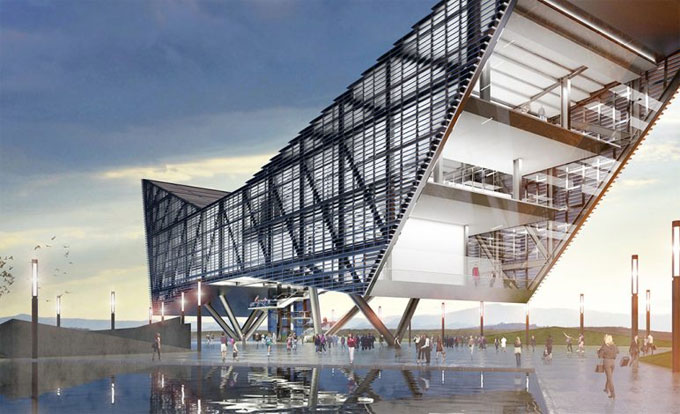
Image Courtesy: gopillaracademy.com
Gallery
Feel free to contact us for BIM requirements. One of our representative will respond you within 24 Hours. Send us your projects requirement today and grow your project.
Explore More !







