Realistic Views in Revit 2022 with Enhanced RPC
Tweet
Real Photo Realistic technology presents objects as they would appear in real life, such as people, cars, or trees, using a few images and lightweight geometry. They can additionally benefit your 3d presentation by being lightweight in terms of file size and looking nice. A model without RPC content will require detailed 3D models that include complex materials, which can lead to a very heavy model, especially when it contains trees, cars, and people.
Richer photo-realistic content has been added to RPCs.
Enhancements to RPC Include:
1. A 3D view based on realistic content is better than legacy views based on RPCs.
2. Views without rendering are simplified.
3. RPC colors can now control transportation, such as the car's RPC parameters.
4. The furniture category should support rendering appearance properties.
5. When many RPC instances share the same render appearance with a canvas, performance is optimized.
6. In situations where no RPC is required, RPC objects can turn off in a realistic view to improve performance.
7. RPCs related to people, transportation, and furniture has been included in twenty-eight new RPCs.
8. Cloud rendering does not support these new RPC elements.
Main Features of Realistic Views in Revit 2022
PDF Export
You can export views and sheets as PDFs, Export batch PDF files with custom naming rules. Revit can export sheets and views directly to PDF. Specify the naming rules for your PDF files when batch-exporting them. Establish naming rules for your export by selecting parameters from the views and sheets.
Support for CSV Export for Schedules
The .CSV format is now supported by Revit for schedule export. Schedules can export as CSV and CAD files. If you export a schedule, you can save it as a delimited text file that spreadsheet programs, such as Microsoft Excel, can open and manipulate.
Split Schedules across Sheets
Put each segment of your schedule on a sheet in your project. It can be useful to segment schedules, especially if it is very long. With the earlier version, the segments had to be placed on the same sheet. With Split and Place, your schedule can be split into pieces, and the sheets can specify for each segment. It is possible to either divide the schedule into equal segments or define the height for each segment based on the selected sheets.
Open Cloud Models Using File Menu
Revit now allows you to open cloud models via the File menu.
Click File and then select Open Cloud Model to open a cloud model.
Exporting small objects at large scales to DWG
Better quality DWG and DXF files are now possible due to their larger view scale. When large view exports to DWG, DGN, or DXF, it left outlines and small model elements. Improvements in export precision have resolved this issue.
People Flow Toolkit
The route analysis module now features additional functionality to help you perform route analysis tasks, such as analyzing multiple routes. The People Flow Toolkit previously offers as an add-on but now includes as part of the route analysis tools.
These tools include in the People Flow Toolkit:
1. Multiple paths - Allows a maximum separation distance between points when generating more than one route simultaneously.
2. Indicator of One Way Travel: The family represents the direction in which travel will take place. A path of travel calculation respects the family.
3. A family is placed in the model to represent occupied space and block travel corridors.
4. The Spacial Grid overlays the room's grid for viewing Spacial distancing.
Spot Slopes on Ramps
You can provide better documentation for your model by annotating spot slopes directly on-ramp elements. It removed restrictions that prevented ramp elements from receiving spot slope annotations. It is now possible to place a spot slope directly on a ramp element, including a specific point on its face or edge.
Tag Curtain Wall Mullions
Mullions on curtain walls can be tagged with the Tag by Category command. Tags are now available for curtain wall mullions. By changing the category of an existing Tag to Curtain Wall Mullion Tags, you can create a Tag that applies to curtain wall mullions specifically.
Generative Design
As part of the 2022 release, all changes from past updates to the 2021 Generative Design system are incorporated into Revit.
Improving Performance
Studies run faster when using Generative Design, resulting in quicker outcomes. Furthermore, when you use Generative Design or explore the results of different studies, you will see improved performance due to improvements behind the scenes. Those of you who have run numerous studies may particularly notice these improvements. It is possible to update existing study outcomes after the upgrade. When you start Generative Design for the first time after an upgrade, you may experience a small delay.
To get online demonstration, watch the following video tutorial.
Video Source: Autodesk Building Solutions
Wrapping It Up
That is the release you've been looking forward to. This version of Revit will be most useful for you if you use Revit 2022. Your feedback has prompted Autodesk to create a series of improvements that will make working in Revit easier and more productive.
These upgrades are based on your feedback and requests and will be available in all stages of construction. The ability to create a more realistic entourage is a welcome addition to this software since they are mostly used to enhance renderings.
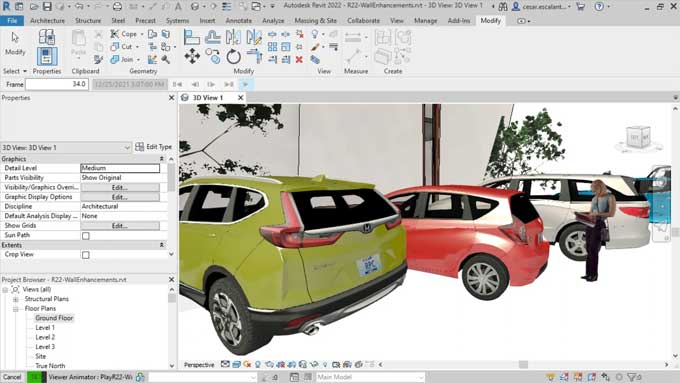
Gallery
Feel free to contact us for BIM requirements. One of our representative will respond you within 24 Hours. Send us your projects requirement today and grow your project.
Explore More !







