Various Types of Revit Core Enhancements in Revit 2022
Tweet
Several new features have been added to Revit 2022. Consequently, several changes will make to the rebar modeling functionality of the Structural 2022 application.
Revit 2014 includes enhancements for rebar modeling, including moving a rebar set, placing by two points with better precision, modeling using actual bar diameters, remembering settings when placing rebar, and improving the rebar visualization of rebar. It includes improvements to walls, PDF exports, sharing of 2D views, slopes-on-ramps, revised revision numbers, splitting schedule sheets, and exporting schedules in CSV.
Revit 2022 Core Enhancements
In Revit 2022, numerous features have not been added to the structural enhancements. But that is valuable in enhancing your workflow during the development of both the structure and drawing models.
Scheduling items, for instance, a column schedule can often be very large and cannot fit on a single page when working on large projects. The schedules dialog in Revit 2022 is enhanced to allow dynamic splitting so that multiple schedules can now place on a single sheet. The segments of the schedule can then move onto individual sheets across the project.
Spilt & Place Tool
The Split & Place tool can find within the schedules menu. You can use this tool to arrange and split a schedule. The first step is to divide the schedule into segments by selecting the break line. The schedule can then be divided into segments and moved to different sheets following the setup.
Revision Numbering Enhancements
Developing customized revision numbering sequences is another key enhancement that has been in the works for quite some time. This ability is now available to the end-user with the addition of the Revision Numbering Enhancements.
Revision Numbering will allow users to specify the number of digits in numbering sequences and transfer custom numbering sequences between projects.
Tags hosted properly with linked models have been a problem in earlier versions of Revit. Revit 2022 fixes this issue. A tagged object in a hosted model will now remember the host from a linked model and re-host.
Share 2D Views
Sharing 2D views is easier with the integration of Share 2D Views, which creates a shared view that shares through the cloud. As in previous versions of Revit, 3D models could be shared with the team using this feature. To coordinate the final details of the project, the team needs to coordinate construction details.
Spot Slopes on Ramp Elements
Another community suggestion that implements in Revit 2022 was Spot Slopes on Ramps in keeping with Tags. The ramp elements can annotate directly with spot slope information using this method. Model documentation has been improved by adding this feature. A limitation in previous versions prevented ramps and slabs with slopes from being correctly annotated with spot slopes.
Customization of Dimension
With Revit 2022, it became possible to add prefixes and suffixes to dimension types to customize dimensions to meet documentation requirements. Custom dimension types may be required to contain a prefix, suffix, or both. You previously had the option to add the individual instances of a dimension. Now you can manipulate dimension strings without having to go through each one individually.
Tapered Wall Creation
Autodesk also picked up a community idea by adding the ability to create tapered walls in Revit 2022. The layering of the wall will be displayed only when this enhancement is displayed.
The wall layer changed to a variable in this manner. The cross-section parameter of the wall should taper when it adds to the model.
The model can now build with tapered walls. If desired, the wall can also override in different directions.
To get online demonstration, watch the following video tutorial.
Video Source: Symetri UK
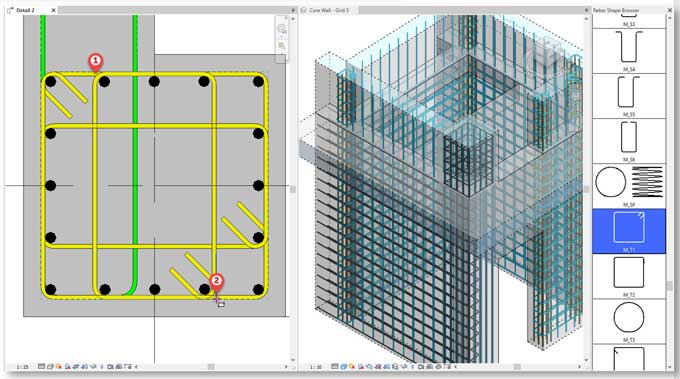
Gallery
Feel free to contact us for BIM requirements. One of our representative will respond you within 24 Hours. Send us your projects requirement today and grow your project.
Explore More !







