Differentiating Revit from ArchiCAD
Tweet
The industry dominates by ArchiCAD and Revit. Their respective software packages are both highly regarded and highly sophisticated. Modeling a building or facility with software and then linking that model to actual information about that building is an example of BIM, which stands for Building Information Modeling.
BIM programs can use by architects to design buildings. Then the BIM program can analyze the structural integrity of the design. As well as determining the material requirements, the program can determine how much is needed.
Features
User Interface
There is no reason to compare Revit and ArchiCAD UIs. In terms of customization and modeling, Revit remains the heaviest hitter.
If you are new to BIMs, on the other hand, and do not require the most complex and spectacular features, ArchiCAD may win since it is more straightforward to use.
If you don't want to learn Revit, ArchiCAD's simplicity is the best option. Yet, advanced users of Revit will always be able to create more innovative models than those with ArchiCAD.
Rendering
Architects must visualize their design for a client to demonstrate their ability as designers. Visualization, which is at the cutting-edge of design, is what will make you stand out. Users chose Revit for this category because it gives them more options to tweak and fine-tune renderings.
The winner in your eyes may be ArchiCAD if you desire simpler software with a fewer learning curve. Despite ArchiCAD's higher photorealistic rendering abilities, it's not quite as precise as Revit.
Plugins
Plug-in is not of the utmost importance to Autodesk since they want their programs to use together. The plug-ins in ArchiCAD helps extend its capabilities in a variety of areas. Consequently, you choose ArchiCAD for this criterion since Revit only pays a little attention to this.
You should consider Cinerender and Grasshopper if you give ArchiCAD a try. You may find that ArchiCAD has an edge with these two plugins.
Revit tends to be more all-encompassing, having many of these capabilities already built-in, while ArchiCAD tends to have more plug-ins to increase its capabilities.
Workflow
The Autodesk software products work seamlessly together, and the packages are incredibly intuitive. ArchiCAD can export its content to other programs in a pinch.
Again, Revit wins due to its seamless file sharing capabilities. However, ArchiCAD may also work if it meets your needs.
Simulation
As an added benefit of Revit's more extensive degree of customization, its more advanced capabilities, Revit is better able to represent a real-world simulation, whether it's a structural simulation or quantity takeoff. You see, again, that ArchiCAD may be an appropriate choice for you if you don't need as much customization since you don't need such an extensive amount of simulation.
Nesting & Massing
Revit produces complex shapes and models when it comes to massing, while ArchiCAD is simpler and has fewer features. With Revit's complexity, nesting materials and objects can customize to meet specific needs.
A company has a true BIM once they tweak Revit to meet their needs. ArchiCAD users with limited nesting capabilities may not be able to create a BIM that meets their needs.
Conclusion
Upon reading each of these criteria individually, a pattern becomes apparent. In addition to being more customizable and expansive, Revit is also more complex and has a steeper learning curve.
The long-term costs are even higher. Therefore, people may choose ArchiCAD over Revit simply because they don't need as many of the features Revit provides.
Short-term advantages of pick cheap, easy-to-use software over a program that offers greater capability, power, and customization may outweigh the long-term advantages of more expensive, complicated software that requires extensive training.
To get online demonstration, watch the following video tutorial.
Video Source: Balkan Architect
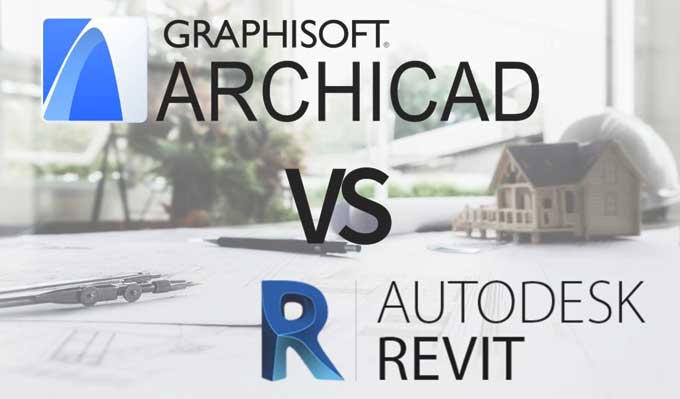
Gallery
Feel free to contact us for BIM requirements. One of our representative will respond you within 24 Hours. Send us your projects requirement today and grow your project.
Explore More !







