A Comparison of Revit & SketchUp for BIM
Tweet
There is a considerable amount of crossover between Revit and SketchUp, so choosing one is not as simple as choosing the other. SketchUp is the way to go if you're looking for something easy to use and inexpensive. Alternatively, you can invest in Revit if you need powerful, all-inclusive building design software.
The following are some comparisons between SketchUp and Revit, so you can decide whether or not one is better suited to your needs.
SketchUp as a BIM
We are now going to throw a monkey wrench into this comparison. There's even an extension called Sefaira that transforms SketchUp into a lightweight BIM tool.
The BIM tools available in Revit are more extensive as it is a highly sophisticated professional-grade software. While SketchUp plus Sefaira can perform several essential analytical functions, it may not be enough to accomplish your goals.
Revit as a BIM
Structural Analysis
When it comes to structural engineering, Revit has built-in structural analysis. The steps to building a building with Revit include putting materials on the walls, floors, stairs, and roof, as well as checking the structure. You can correct structural deficiencies by using Revit to identify the weakest points.
Materials Computation
The ease of being able to click a few buttons and get a list of all the building materials necessary for your project is nice after spending hundreds of hours developing it. The calculation of construction costs is an important part of structural design. It's impossible to accomplish anything without an accurate estimate of the cost.
Library
Revit drawings are accurate representations of real-world materials. In Revit, you can draw walls and windows using a variety of industry-standard materials. When you complete your drawing, you set up the mathematical calculations needed for sophisticated analyses such as material quantities, structural analyses, HVAC analyses, electrical analyses, etc.
Lifecycle Management Cycle
Facility modifications, construction, and maintenance may take place over time. Having a true-to-life model of the building you are maintaining & remodeling is part of what BIM tools like Revit offer.
Difference between SketchUp & Revit
More Economical and lesser wastage
BIM also lacks a wide range of Masters's courses in general, especially at the graduate level. The training of BIM and related digital skills is only available at a handful of institutions worldwide. The government typically mandates the use of BIM in developed nations. Additionally, these Masters's programs are expensive and therefore not accessible to most students.
Learning Curve
It goes without saying that SketchUp is the clear winner here like It's impossible to compare. It comes with push and pull commands, a line tool that lets you quickly add faces to objects, and the follow tool that enables you to add crown molding to ceilings.
SketchUp just makes everything very intuitive. In contrast to Revit, it lacks hundreds of features and customizations because it is so simple.
Rendering
There is no doubt in my mind that this one is a tie. For amazing photorealistic renderings, both SketchUp and Revit require some additional extensions. This puts both programs on an equal playing field. SketchUp and Revit often use V-Ray together.
Modeling
It is easy to use and lets you quickly play around with a variety of ideas. For functional architecture and engineering, Revit provides the freedom to model extremely complex shapes based on geometry and precision.
It is possible with SketchUp to create an idea for a very trendy building, but you cannot figure out the type of material used, or how it all fits together.
You shouldn't model a building with a program that leaves hundreds of minute details to the imagination if you're going to design one. The Revit modeling tool allows you to bring your ideas to life. Then go with SketchUp if you just want to make some cool-looking 3D shapes.
User Interface
It is difficult to judge the User Interface in this comparison. Revit is winning because while SketchUp tends to be simple, making it easy to learn, Revit is a more capable program.
However, even with Revit's superior capabilities, the UI is still well-designed. Most of the software itself can be understood by understanding the user interface. It is important to note that UI and Learning Curve are not the same. In order to navigate hundreds of options effectively, a program's UI must be as simple as possible. While Revit is a sophisticated program, its well-designed user interface makes it easy to use.
To get online demonstration, watch the following video tutorial.
Video Source: nicadman
Engineering
Architects' creativity is matched with engineers' practicality with Revit. There's no question about it. In Revit, you can simulate static loads, wind speeds, earthquakes, and wind loads on the structure you've just modeled.
In terms of professional building design, Revit in particular shines. You can use the same 3D model to engineer the structure of the building, as well as produce exciting visual imagery to sell the concept.
In comparison to SketchUp, this is simply not possible. This is the purpose for which Revit is pre-packaged. It is unlikely that there are extensions for SketchUp that will convert it into a BIM.
It wouldn't be practical if you wanted to try your luck without collaborators on all the same efforts. By a wide margin, Revit is the clear winner over SketchUp, since anyone wouldn't rely on the Extension Warehouse to make SketchUp something it isn't.
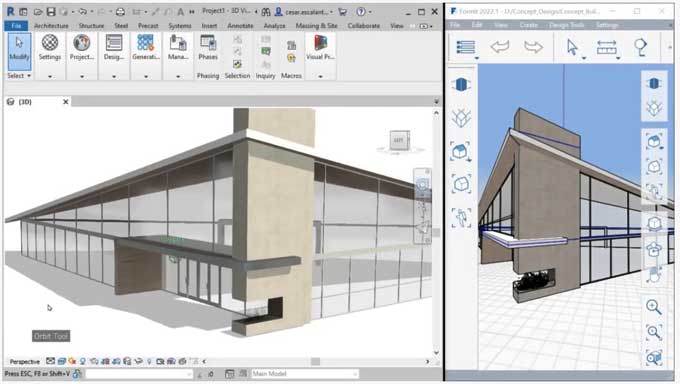
Gallery
Feel free to contact us for BIM requirements. One of our representative will respond you within 24 Hours. Send us your projects requirement today and grow your project.
Explore More !







