Download SOLIDWORKS 3D CAD Design Software
Tweet
SOLIDWORKS is 3D CAD software which helps to bring innovation in the design and construction industry. The SOLIDWORKS 3D CAD software is easy to use by design professionals, which helps to deliver products faster. The SOLIDWORKS 3D CAD design software offers 2D and 3D product development solutions to the users, which helps to deliver innovative product experiences to the users.

The powerful design workflow and the useful design applications of the SOLIDWORKS design software help to bring leading-edge capabilities to the design project. The SOLIDWORKS software enables the creation of cutting-edge products, thus bringing innovation to the design project.
Design capabilities of the SOLIDWORKS 3D CAD Design Software
Designing and manufacturing capabilities
➢ The SOLIDWORKS 3D CAD design software has the ability to create complex design products and large assemblies, which helps to push the imagination boundaries of the design professionals and enhances their design productivity.
➢ Through the SOLIDWORKS 3D CAD design software. The design professionals, even the users with less design knowledge, can create innovative and professional drawings within just a few minutes. In addition, the SOLIDWORKS 3D CAD design software has the ability to create 2D drawings or 3D annotations as per their design requirements.
➢ The design features offered by the SOLIDWORKS 3D CAD design software help to ensure that the design professionals are always working with the latest designing tools and product development tools with higher accuracy.
Supercharging design productivity
➢ The specialised functionality of the SOLIDWORKS 3D CAD design software is able to handle the design requirements of the users. The SOLIDWORKS toolbox helps to cover the requirements of the users to create holes, and also helps to assemble the hardware items of the designs, including washers, fasteners, bolts and nuts.
➢ The SOLIDWORKS 3D CAD design software has also evolved by the future design requirements of the users, which enables the users to understand how they implement the user-driven design enhancements.
Conversion feature
➢ Through the SOLIDWORKS 3D CAD design software, the design professionals are able to share their designs, and this can be done with the help of a secure link. In this context, any kind of physical file is not sent and no data of the users is lost control. Thus, the design file sharing process becomes easier for the users.
➢ The users are also able to get design feedback from the stakeholders within a few times with the help of the SOLIDWORKS 3D CAD design software. In addition, the SOLIDWORKS 3D CAD design software enables users to share design models for reviews from other people in 3D.
➢ There is no requirement for any extra software for reviewing the design work of the users, as the entire reviewing procedure has been done by the SOLIDWORKS 3D CAD design software.
Cloud data management feature
➢ The SOLIDWORKS 3D CAD design software has a CAD-aware storage feature, which is able to maintain the relationship between the CAD files.
➢ The complete version control feature of the SOLIDWORKS 3D CAD design software helps to ensure that the design work is on the latest revision.
➢ The assistive and automated features of the SOLIDWORKS 3D CAD design software help to cut the chances of repetitive tasks. Thus, the SOLIDWORKS 3D CAD design software helps to streamline the 3D CAD design workflow, which helps to achieve maximum design productivity.
Advantages of the SOLIDWORKS 3D CAD design software
Making professional 3D CAD
The SOLIDWORKS 3D CAD software helps to create production-ready documentation and makes the 3D models innovative and easy to use. The professionalism of the SOLIDWORKS 3D CAD design software helps to make the design manufacturing process faster.
Offering an intuitive user interface
The SOLIDWORKS 3D CAD design software offers an intuitive and customisable interface, which enables design professionals to maximise their design productivity. The customisable feature enables users to achieve their unique needs regarding the design process, thus matching the industry standards.
Design collaboration feature
The SOLIDWORKS 3D CAD software has file management and cloud-based collaboration features, which help to enhance the connection between customers, partners and project team members. The cloud-based collaboration tool of the SOLIDWORKS 3D CAD design software also helps to provide real-time feedback to the users, which helps to keep the entire project on time and influences the completion of the design project within the predefined budget.
How of download SOLIDWORKS
The SOLIDWORKS 3D CAD software products can be installed from the installation manager. For downloading the SOLIDWORKS products from the SOLIDWORKS website, the first step is to go to the official website and click on the login option. In the next step, the user has to enter the 3DEXPERIENCE ID credentials, and then they have to click on the version-specific link, which can download the SOLIDWORKS Products.
To get online demonstration, watch the following video tutorial.
Video Source: TriMech Group
Download SOLIDWORKS 3D CAD
In the next step, the user has to accept the license agreement and then has to click on the download button, which starts the downloading process of the installation manager. The file has been downloaded in the user’s browser, and the user has to unzip the downloaded file to extract it for the continuation of the further design process.
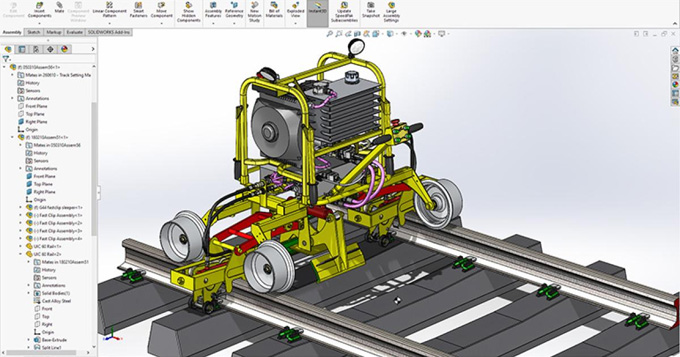
Gallery
Feel free to contact us for BIM requirements. One of our representative will respond you within 24 Hours. Send us your projects requirement today and grow your project.
Explore More !







