Learn to apply stairs by component tools in Revit 2017

Stair by Component tools is used to produce stair components. It is possible to change type properties and instance properties for the stair components. One can generate a stair by assembling common run, landing and support components. To access stair by component, go to architecture tab ---? Circulation Panel ---? Stair by Component.
It should be noted that a stair produced by components cannot be included to an assembly. Apply the Stair by Sketch process to develop a stair that can be added in an assembly.
To produce a component-based stair, you have to select a stair assembly edit mode to include common and custom sketched components.
In stair assembly edit mode, it will be easier to directly accumulate components in a plan or 3D view. Tiling the views can provide you a clear view of the stair model while accumulating it.
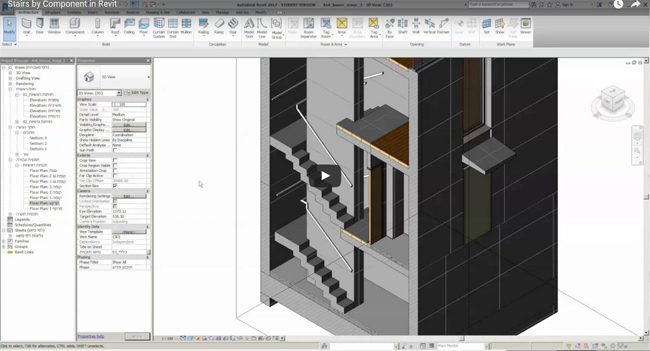
Image Courtesy: youtube.com
