Overview of Hsbcad Wood Framing Software in Revit & its Benefits
Tweet
Top Revit users describe hsbcad's Wood Framing software as the most powerful and flexible BIM software available for building single or multi-layered timber-framed walls, floors, and roofs
Autodesk Revit 2022, 2021, 2020 is compatible with this software. Designing wood frames in Revit has never been easier, less stressful, & faster than with Hsbcad Wood Framing.
Products include prefabricated panels and rafters, trusses, and specialized solutions for designing buildings made from structural insulated panels (SIP), cross-laminated timber (CLT), or heavy timber. Post-and-beam is another name for heavy timber. BIM professionals benefit from this by advanced automation and integrated best practices throughout the entire design, documentation, and fabrication process.
Features of Hsbcad Wood Framing Software
Design
The Wood Framing design software in Revit is accurate and efficient whether you're designing a single-story house or a multi-story building. As a result, a large project can model quicker with Multi-Frame's ability to copy, update, and duplicate framing elements and documentation. With structural analysis software, individual frame lines can join and align in the same plane to create a fully-analytical model.
Fabrication
You can export Wood Framing Suite frames for production to Weinmann, Radek, Hundegger, and other CNC machines and CAD production lines. The CNC export option allows workflow integration, eliminates duplicate work, and reduces the possibility of errors.
Integration
When WF Suite is integrated with Cut Opening BIM Solution, BIM coordination is greatly enhanced. As a result, clashes between structures and engineering components are identified throughout your Revit model. Fire safety components are placed at intersections with all MEP services and building structures.
Benefits of Hsbcad Wood Framing Software
Using this Revit-based timber framing software, you can quickly add, modify or mark the appropriate components, distribute hardware and fastener details, manage openings and connections, and find clashes. Even with some modifications, the frames adapt and update dynamically, ensuring the accuracy of shop drawings and cut lists.
This timber framing Revit extensions make it possible for architects to create a rough 3D model quickly. As a result, it allows key decisions to make early in the project design process.
This BIM software will build the model for you based on the configurations you specify. There is no need to draw every stud, every joist, every girder, every rafter, and every truss manually any longer. BIM models can generate shop drawings automatically, so your structural engineers will get shop tickets reflecting the changes that may need framed openings.
Other Notable Software of Wood Framing in Revit
Wood Framing Roof
Truss Roofing Systems lets Revit users quickly create prefab panels, truss, and rafter systems of different shapes, perform structural analysis, and generate custom shop drawings. So, it is an important tool for BIM workflows. Changing parameters is easy, and functions are versatile. Now, you can design and decide without worrying about drafting. As a result, you will receive a model of high quality.
Wood Framing Wall
Wood Framing Wall allows you to frame wooden walls with ease while offering real-time updates on your project. Additionally, it generates accurate bills of materials, shop drawings, and views with automatic dimensions for wall panels and segments. These features ensure the quality of production and the accuracy of assembly.
Wood Framing Floor
Real-time project updates in Revit make framing wood floors fast and easy with Wood Framing Floor. In addition, it generates accurate bills of materials and shop drawings for floor panels and segments.
To get online demonstration, watch the following video tutorial.
Video Source: Balkan Architect
In this way, quality production and accurate construction are ensured at the job site.
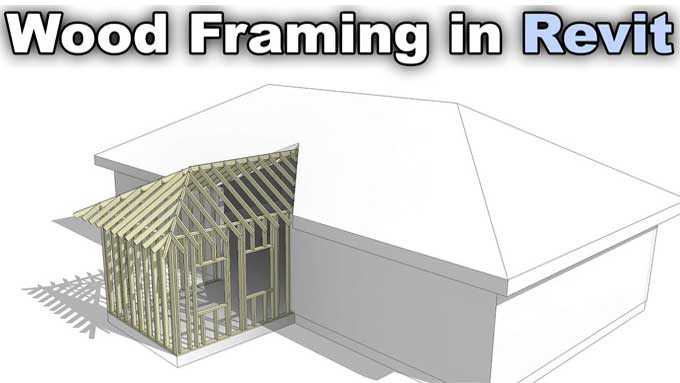
Gallery
Feel free to contact us for BIM requirements. One of our representative will respond you within 24 Hours. Send us your projects requirement today and grow your project.
Explore More !







