WorkXplore 2018 R2 is launched to view & analyze CAD models with workXplore
Tweet
Vero Software has introduced the most updated version of WorkXplore, a CAD file viewer and analyzer enriched with some advanced features like updated online help, new viewing options, updated format support, and more.
WorkXplore 2018 R2 is compatible with the following major formats:
- DXF/DWG 2018 files
- Solid Edge ST10
- SOLIDWORKS 2018
- Siemens NX 12
Besides, WorkXplore can import different formats which range from CATIA V4-V6, Creo, Inventor, Parasolid, IGES, STEP, OBJ, STL, PLY, and more. The formats like STEP, IGES, STL, PLY, OBJ, MEG, JT, 3DPDF, WorkNC CAM geometry, DXF, and DWG are supported for export.
In WorkXplore 2018 R2, the online help has been completely modified to add dialog, screenshots, and new icons to better help the user.
In the new version, users will be able to view the RBG code for surface colors in the Face Information dialog box.
Given below, other significant features of WorkXplore 2018 R2:
- In the Change Entity Display menu, there is a new 'Triangles' option to illustrate or conceal tessellation
- In view management, the users can identify rotation with vector rather than by two points.
- The STEP Export function now saves the model concerning the active coordinate system.
If the existing system axis is dissimilar from the absolute one, this important development signifies that the components can be translated relative to the co-ordinate system of the workplane.
To get more information on WorkXplore, visit the WorkXplore website workxplore.com
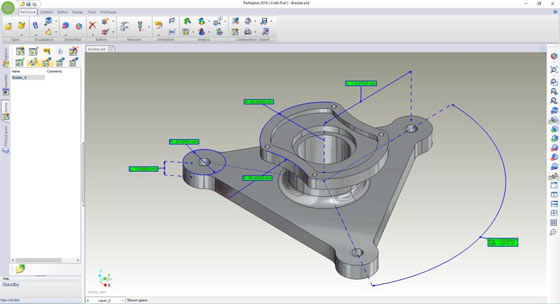
Gallery
Feel free to contact us for BIM requirements. One of our representative will respond you within 24 Hours. Send us your projects requirement today and grow your project.
Explore More !







