BIM Case Study: Oakland International Airport's Central Utility Plant
Tweet
Growing in both capability and application, BIM (Building Information Modeling) methodology is fast becoming famous with numerous followers. BIM software is becoming integral in large constructions to efficiently and properly create appropriate information in a suitable format at the right time so that better decisions can be made throughout the design, construction, and operation of built assets.
To understand how professionals around the world are using the assistance of this software in real life to build various types of residential, commercial, industrial, and infrastructure projects, we will need to study some examples of live BIM uses.
Today, we will study the case of constructing the Central Utility Plant for the Oakland International Airport in Oakland, California, so that we can understand how BIM software was used in this project.
Project Requirements:
In early 2012, the Turner Construction Company based in New York was engaged to start the construction of a Utility Plant for the Airport in Oakland, CA. About 8300 square feet in size, this facility was to house an extremely intricate network of electrical, heating, ventilation, and air conditioning systems. All of these systems are critical to keeping the airport running efficiently around the clock. The project was divided into two parts - to construct the new mechanical building T1MB, and to renovate the building M104. Scope of operations for this project are:
1. Renovation of Building M104, and the existing Terminal 1 Central Utility Plant
a. Architectural enhancements
b. Interior space modifications
c. New roofing and drainage
d. Replacement of heating and ventilation systems
e. Replacement of lighting and lighting control systems
f. Seismic upgrade of the building
g. Upgrade of the fire alarm system and installation of a new fire protection system
2. Construction of a New Terminal 1 Mechanical Building
a. New chiller plant
b. A new electrical substation to replace the existing substation in Building M104
c. New heating plant

The project budget was estimated at $26 million and it was to be finished within two years.
Challenges of the Project
The facility is very complex, with a very dense electrical and mechanical scope. To build it, Turner Construction Company (TCC) would require complex coordination efforts. Integrating the tasks of multiple subcontractors would be crucial in this project because much of the equipment like the electrical switchgear and mechanical equipment, including boilers, pumps, and cooling tower are quite interdependent. All levels in the construction from architect to foremen must be in complete agreement from the stage of the survey to delivery and operation. Just as no chain is stronger than its weakest link, problems in any one element of the project may ruin it in entirety with a cascading effect. Utmost precision and care should be taken so as not to compromise the construction, timeline, and budget.
The Solution
These challenges were successfully met by using BIM software to model and analyze the project. The primary software used for the project were: Autodesk BIM 360 Glue, Autodesk Revit Architecture, Autodesk Revit Structure, Autodesk Navisworks Manage
First, Turner built a 3D model of the Central Utility Plant with rich data from the surveys and information supplied. Autodesk Revit Architecture and Structure versions were used to build this model and any ancillaries. Then, the models were transported into Autodesk Navisworks Manage, to provide improved cross-disciplinary collaboration and decision making ease./p>
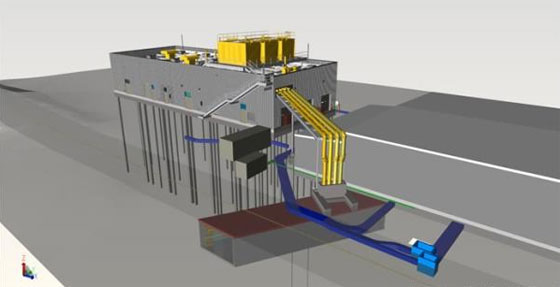
The firm decided that in order to keep the project on schedule and to ensure all-party data synchronization, the support of BIM-based collaboration was mandatory for this project. So TCC took advantage of cloud-based BIM with Autodesk BIM 360 Glue to give its diverse team of subcontractors access to the 3D model everywhere, anytime. Users of the software in the team were able to visualize the building and its sub-portions and walk through all areas virtually using Autodesk BIM 360 Glue.
The BIM-based collaboration broke the barriers that hamper collaboration between the constructor team and its subcontractors. It saved valuable time that otherwise would have been wasted in data transmission and interpretation and reconstruction of broken data. It also enabled the team to keep more accurate project documentation and record-keeping.
Easier Adaption
The software was new to many team members, but thanks to Autodesk BIM 360 Glue's mellow learning curve they were able to get up to speed quite easily. People with zero 3D modeling skills were able to adapt to the software fairly quickly.
Secure Collaboration
The subcontractors also felt more at ease with the firm's choice of BIM software since BIM 360 offers a very secure working environment. Using custom permissions tailored to each user's needs and abilities, the software partitions only the appropriate access to the model. This enforces safeguards against unauthorized and/or accidental changes to data or design. Also, in case of any misappropriate changes, the team was able to virtually get back in time to undo the unwanted change and restore normalcy, thanks to the BIM 360's robust history system which logs each change in detail.
Smoother Workflow
Leveraging the BIM software into its planning phase, the project saw improved and streamlined workflow with a more informed and accurate following of the design. The intelligent 3D model enabled the subcontractors to quickly discover any inconsistencies and take appropriate steps to keep the project moving forward without issues.
Smarter Decisions
Consolidating all kinds of information in one model and distributing the same data to all subcontractors, the BIM software ensured that there were no guesswork or regrets in the decision-making instances. At important path-junctions, the BIM application provided accurate information to re-evaluate the situation and confirm on the next step.
Field Visualization
An app available on iPads were distributed to subcontractors on-site to give access to the 3D model of the project via the BIM 360 software. This enabled visualization of the model and ensured understanding of every particular section of the building both on and off the field. From foremen engaged in pull planning to the detailer editing the drawing - everybody had instant 3D visualization of the system they were building. This enabled equal and ensured participation of all parties concerning the construction process.
The scope of using BIM software in building the Central Utility Plant of the Oakland International Airport was great, and the Turner Construction Company successfully utilized the use of Autodesk BIM 360 Glue in achieving better information collaboration and unbeatable efficiency.

Gallery
Feel free to contact us for BIM requirements. One of our representative will respond you within 24 Hours. Send us your projects requirement today and grow your project.
Explore More !







