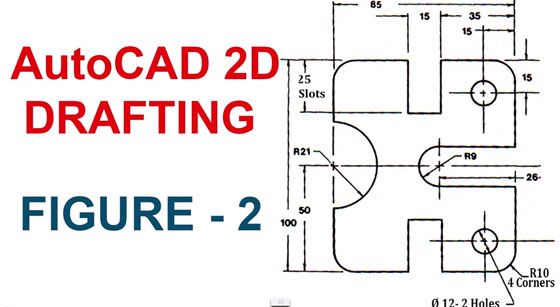Mohammed Sabeer, the well experienced trainer & consultant in Cad, has created the following useful cad tutorial through which he briefly explains with some easy steps the concept of LIMITS in Autocad. One can also gather knowledge on various drawing commands like LINE , CIRCLE , ARC , RECTANGLE etc as well as a wide array of editing commands like ERASE , TRIM , FILLET , MIRROR.
The DRAWING LIMITS command is applied to arrange the size of the drawing space in AutoCAD while beginning a new drawing. It denotes the size of your area. It also helps you to identify drawing limits properly.
To use the drawing limits command, just type limits in command section or one can choose drawing limits in the format menu.