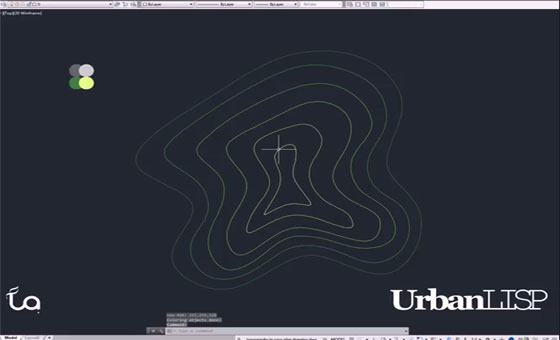Rob Koningen, associated with UrbanLISP, has presented a tutorial based video that shows how to draw topography lines with AutoCAD.
The landscape architect can view topography and slopes through sections. The topography is presented in the plan drawing. Several landscape architects prefer to draw slope lines. Slope lines are the pattern of lines that direct from the top of the slope to the bottom.
Each second line finishes one half of that distance. It is very easy to draw similar type of pattern on straight lines through AutoCAD. But it becomes difficult to draw pattern if the slopes in the concerned plan are loopy types.
The UrbanLISP 'Slopelines' command in AutoCAD facilitates the users to draw such a pattern in a quickest possible way.